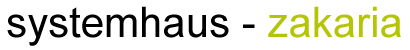-
USB standards :
- USB 1.1 and USB 2.0 : These older standards can carry audio signals, but often with lower bandwidth and higher latency. They are mainly used for simple USB audio devices such as USB headsets or external sound cards.
-
USB 3.0 and later : These standards offer higher data transfer rates and can handle more complex audio signals with higher quality. They are well suited for professional audio equipment.
-
Device types :
- USB audio devices : External sound cards, USB DACs, USB headsets and USB speakers are special devices that receive audio signals via USB and convert them into analog signals, which are then output through speakers or headphones.
-
Onboard sound chips : Some motherboards have built-in sound chips that can output audio directly through USB ports, but this is less common.
-
Drivers and software :
- Operating system support : Most modern operating systems (Windows, macOS, Linux) support USB audio natively, meaning they have the necessary drivers built in. Specific USB audio devices may require specific drivers to be installed.
-
Configuration software : Some USB audio devices come with their own software for control and configuration, e.g. for equalizer settings or the selection of the output channel.
USB-C and audio
-
USB C :
- Audio Alt Mode : Many modern devices with USB-C ports support what is known as "Audio Alt Mode", which allows audio to be output directly through the USB-C port. This is often used on smartphones and laptops.
- Adapters : USB-C to 3.5mm adapters can be used to connect traditional headphones to USB-C ports. These adapters often include a small DAC to convert the digital signal into an analog audio signal.
-
USB-C headsets : Some headsets are specifically designed to work with USB-C ports and do not require additional adapters.
Practical examples
-
External sound card :
- Example: You connect an external USB sound card to a USB port on your computer. This sound card has its own drivers that the operating system recognizes and installs. You can then connect speakers or headphones to the sound card and use them to control the audio output.
- Example: You connect an external USB sound card to a USB port on your computer. This sound card has its own drivers that the operating system recognizes and installs. You can then connect speakers or headphones to the sound card and use them to control the audio output.
-
USB DAC :
- Example: A USB DAC (digital-to-analog converter) converts digital audio signals received through the USB port into analog signals. These DACs are often used for high-fidelity audio applications.
- Example: A USB DAC (digital-to-analog converter) converts digital audio signals received through the USB port into analog signals. These DACs are often used for high-fidelity audio applications.
-
USB-C Headphones :
- For example, a modern laptop or smartphone with a USB-C port can directly recognize and use USB-C headphones without the need for additional software or adapters. Audio is transmitted directly via the USB-C port.
Not every USB port can output audio out of the box. The ability to output audio depends on several factors, including the USB standard, the type of device connected, operating system support, and any drivers that may be required. However, with the right devices and drivers, almost any USB port can be used to output audio.